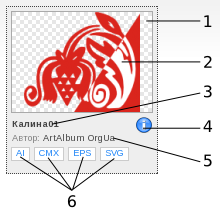
At the beginning I want to tell you some information about our clipart. All clipart library is organized as a tree of categories. The categories are individual Items that actually are cliparts. Each Item has increased and reduced image (thumbnail) in raster PNG format, and one or more representations in vector formats. I will talk about them in next publications. So visitors can download not only the vector images and their raster variants in two sizes.
There are several ways to reach to the clipart here:
- direct link to a particular Item;
- choose a branch in the categories tree (at upper left);
- select a theme by the tags (clipart tags cloud at right).
Actually, he served as a clipart thumbnail specimens (see figure). There are a few elements on the thumbnails, and I will tell about them in order.
1 - thumbnail background. Special, to show transparency background image looks like a chess board with gray and white squares. This is done special for visitor could see what he can download to your computer.
2 - Item thumbnail in raster PNG format with transparent background, if it is given by the author. Clicking on this image, the visitor's browser will redirect to separate page of this Item, where will be provided full information about this one. There also must be larger image and also in raster PNG format. Of course with transparency. To all this add links to downloadof available files in vector formats.
3 - name of the Item.
4 - link to information. Clicking on it, the visitor (staying on the same page) will have more information about the Item and see it enlarged image in raster PNG format with transparency.
5 - Item's author. Later I will add the possibility for authors to link to their site or at least email. For the visitors could learn more about this man.
6 - Links to download available files in vector formats. For each Item their number can vary, depending on what the author or visitors will share.


Leave a Comment