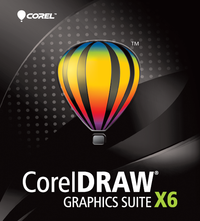
Recently Corel introduces its main product - CorelDRAW® Graphics Suite X6. Full description of the updates can be found on the official site. And here I only briefly describe some updates and improvements:
- Native 64-bit support: you can now work faster than ever before with large files.
- Multi-core processor support: CorelDRAW® Graphics Suite X6 has been optimized for the latest multi-core processors.
- Four additional shaping tools that provide new creative options for refining your vector objects. Smear tool lets you shape an object by pulling extensions or making indents along its outline. Twirl tool lets you apply twirl effects to objects. The new Attract and Repel tools to shape curves by attracting nodes or by pushing nodes away from other nodes in close proximity.
- The new Freehand Pick tool helps you save time by giving you greater control over object selection and transformation. Especially useful for selecting curved objects and non-linear shapes, the Freehand Pick tool lets you drag a freehand marquee around the objects or shapes you want to select.
- Redesigned Object Properties docker now presents only object-dependent formatting options and properties. By grouping all object settings in one location, this time-saving docker helps you finetune your designs faster than ever before.
- The enhanced import and export support for Adobe® Illustrator®.
- Advanced OpenType® engine lets you take greater advantage of advanced OpenType® typography features, such as contextual and stylistic alternates, fractions, ligatures, ordinals, ornaments, small caps, swashes, and more. OpenType fonts are based on Unicode, which makes them ideal for crossplatform design work.
- The new Alignment Guides help you position objects more quickly, appearing on the fly with suggested alignments to the existing artwork on your page.
- The new Insert Page Number command helps you instantly add page numbers on all pages of a document, starting on a specific page, or starting at a particular number. This flexibility is ideal for working with multiple CorelDRAW® files that will eventually become a single publication.
- The new Insert Placeholder Text command lets you right-click any text frame and immediately populate it with placeholder text.
- The new and improved odd, even, and all-pages Master Layers make it easier to create page-specific designs for multi-page documents.


Leave a Comment