Quite often, authors send us their works, where there are text jbjects. And often these texts are not converted to curves so is difficult to work with them. Let us consider the case of the example in CorelDRAW.
Text can be present in the document as text (so it can be edited, spell-checked, etc.), or as a picture. To get a picture of the text - convert it into curves. In this case everybody able to see your creations exactly how you did it. However, it must be said that, why are not converted text into curves. First - the authors do not know what it should/can be done. Second - just forget to do it (we all - people). Third - expected that the document will be edited and it is necessary that the text remains text.
The problem is that different computers have different sets of fonts. That is why the user when opening a document, see the following picture:
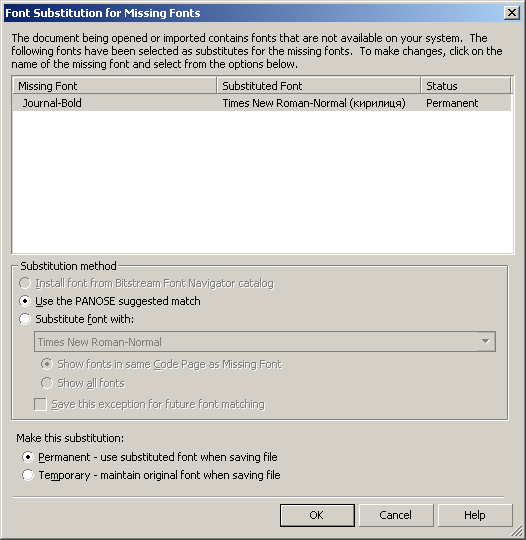
This suggests that the fonts you have not found and invited to choose to replace any other.
What to do in such cases?
There are some options:- Ideally should stop opening the document and install the fonts. Sometimes authors embed all the necessary fonts with the document (pay attention to the license!). But most often you have to look for them yourself.
- The fastest solution - choose a substitute some other font similar in shape of characters. But you can change the design!
- Ask the author to embed fonts in the document. But keep in mind that it could increase the file size. Most of modern vector editors have this option when saving a document. Here, too, should be note for a license of distribution of specific fonts.
- Ask the author convert text to curves. It is easy done in two steps!
Note! Since you convert text to curves, you can not edit it as text! That is why recommended to make a copy of it on the safe side.
- First select the text object.
- Use the command "Arrange"->"Convert To Curves" Or use the keyboard shortcut Ctrl+Q (list of most useful shortcuts you can found here).
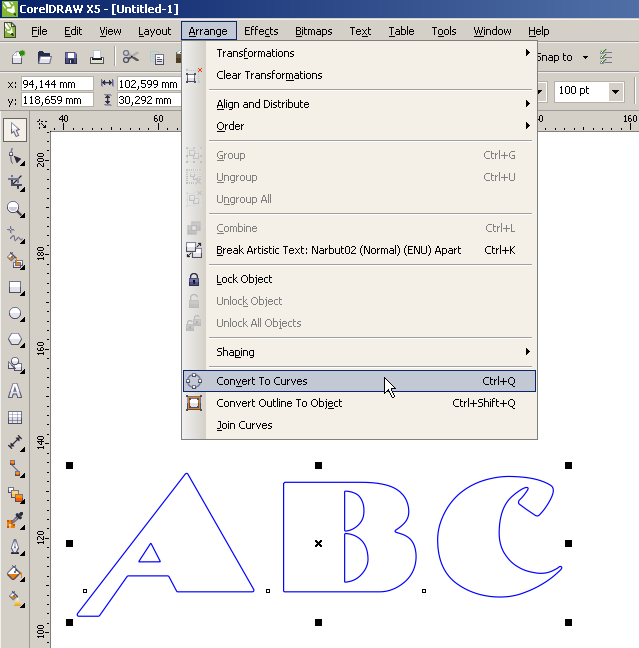
That's all! Your text is curves! Now you can work with it as with a vector object.


Leave a Comment