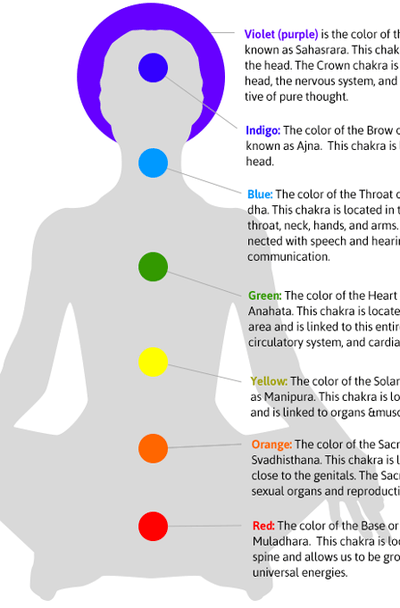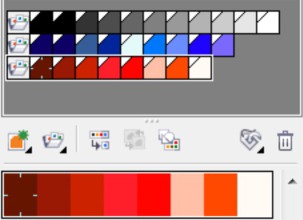
Useful tutorial for CorelDRAW X6! There is a new feature especially designed to deal with colors and color harmonies. You will learn how to alter the colors of an entire design with the new Color Harmonies feature.
In particular:
- How to launch and use the Color Styles docker
- How to create Color Harmonies
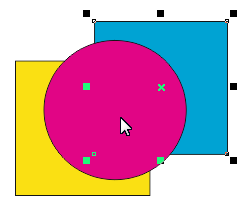
To select any object in CorelDRAW use Pick tool. To select one simply click on it with the left mouse button. To select an object behind another object hold down the Alt key and then click within the hidden object. If there are multiple objects behind another object, then clicking another you will select them one by one. To select an object from within a group hold down the Ctrl key and then click on the object.
read moreIf you're just starting in Adobe Illustrator, then this collection of 40 lessons for you! Step by step instructions with detailed pictures and explanations help you easily test yourself in graphic design.
read moreCoreldraw.com shared a very useful trick you can use in your daily work. Select an object with the color you want to change, then press and hold Ctrl and click a color swatch in the Color Palette. This adds 10% of the color swatch to the fill of the selected object. This also works with outlines when you right-click a color swatch.
read more
25 Important Corel Draw Tips and Tutorials.
On this site you will find many more interesting articles.
read more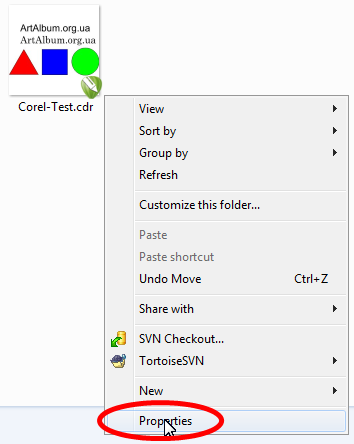
In a previous article I described how to change the properties of documents created in CorelDRAW. And now, as promised, I will show how to see it in Windows Explorer.
read moreGo to page: