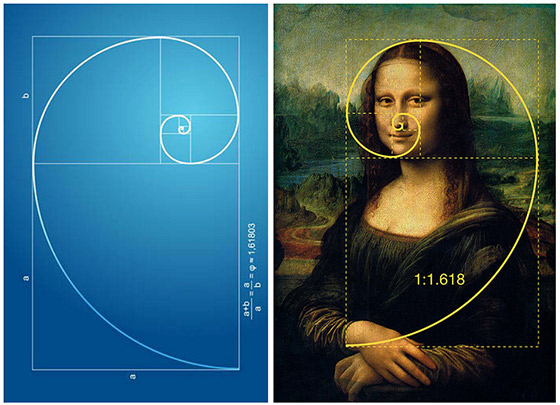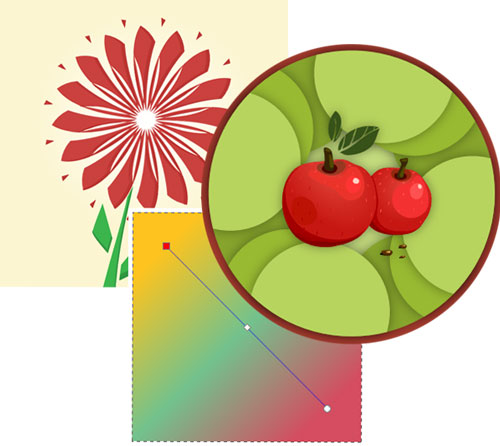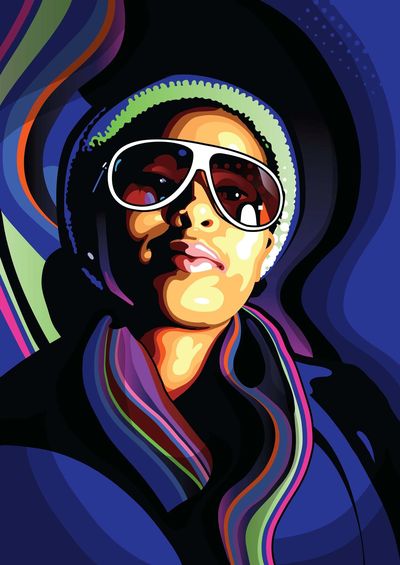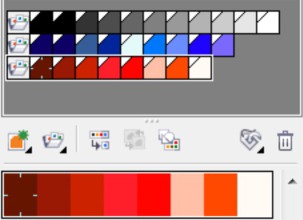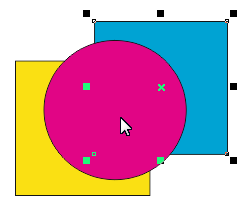We all know that illustrator is the best tool for creating amazing vector graphics and illustrations artwork. So today we are sharing new illustrator tutorials that will teach you how to create vector icons, characters, retro / vintage typo effects and many more useful graphics. These can enhance your illustration skills and improve the quality of your works.
read more