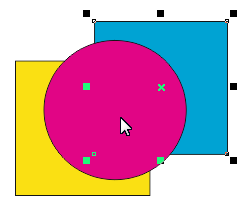
To select any object in CorelDRAW use Pick tool. To select one simply click on it with the left mouse button. To select an object behind another object hold down the Alt key and then click within the hidden object. If there are multiple objects behind another object, then clicking another you will select them one by one. To select an object from within a group hold down the Ctrl key and then click on the object.
To select multiple objects hold down the Shift key and click on each desired object, or click on a blank area and drag the marquee area (blue dashed line) around the objects. To select all objects, double-click the Pick tool on the toolbar or use the keyboard shortcut Ctrl+A.
CorelDRAW Graphics editor allows to combine different methods of selecting - so experiment on it to see how it works.


Leave a Comment