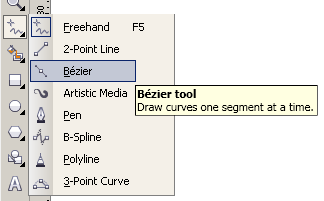
Bezier curves - perhaps the "most vector" tool of all vector editors and of course CorelDRAW. Designers often use this one and keyboard shortcuts help to save a lot of time.
When creating Bezier curves you can do the following:
-
If you hold down the Ctrl, control point will move fixed by 15 degrees. Values ??in 15 degrees of course can be changed in settings (Menu Tools > Options > Workspace > Edit > Constrain angle).
- If you hold down the Alt - you can move the last added node and fix its location in case of errors. Especially when you trace a bitmap it allow you to be more accurate and precise in reproducing the path at the first attempt.
- Pressing the S - you can toggle (S)mooth or (S)ymmetrical of node type. Note, the letter S in words helps you to memorize which key to press.
- Pressing the C - you can switch type of node as (C)usp. Similarly, there association with C - helps you to memorize the key.
- If you press Enter - the curve is cut off at the last added node and you can start drawing a new line.
- If you press the Space - will cause switch to Pick tool and you can immediately apply it.


Leave a Comment