Very handy feature in numeric fields package CorelDRAW - perform simple mathematical operations.
For example, create a rectangle 57x40mm.
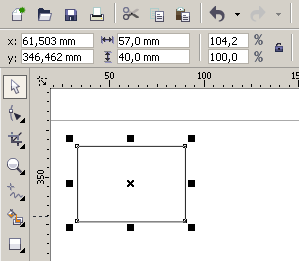
Select this rectangle. In the width of this one displays the number "57.0 mm". Now here type "/3" after "57.0".
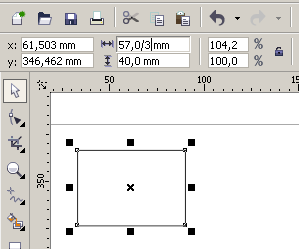
Press Enter and get the ratio of "57" to "3" = "19.0".
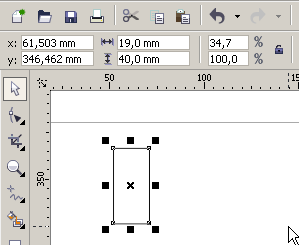
We see that CorelDRAW can easily handle such actions. Let's do something more complicated. With a width of rectangle "19.0 mm" change it to 2 inches - type in the field "2in".
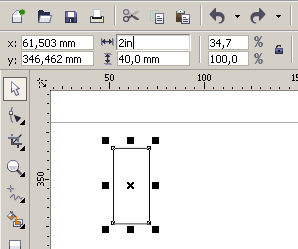
Press Enter and get the result "50.8 mm".
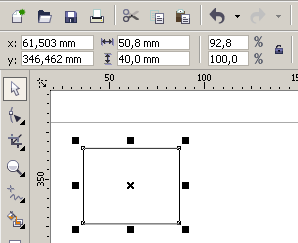
CorelDRAW did it!
Have the successful experiments!


2 comments to «Arithmetic operations in CorelDRAW»
а цікаво, чи рахує Ваш корел, наприклад решту у крамниці, або на яку суму Вас дурять на базарі?Якщо отако взяти з собою планшетік, відкрити корел..точно ніхто вже не дуритиме ;))))
На жаль Корел на планшетиках не працює :(
Leave a Comment