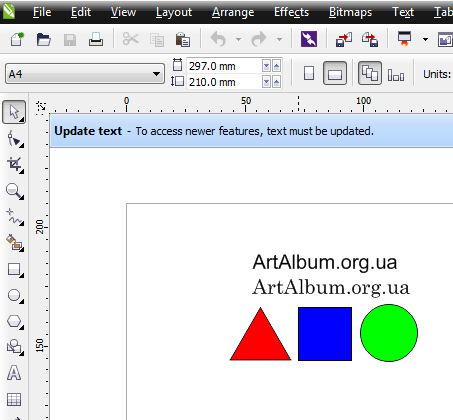
I have already mentioned the ability to view document properties in CorelDRAW. Go to the menu File -> Document Properties...
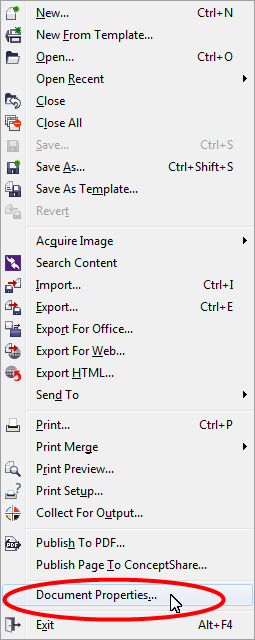
At the top of this window, except view the properties you can of change some of them: title, subject, author, copyright, keywords, descriptions and rating.
Below you can see a block of properties that should not be changed. Here you will find the summary statistics of all the properties of the document.
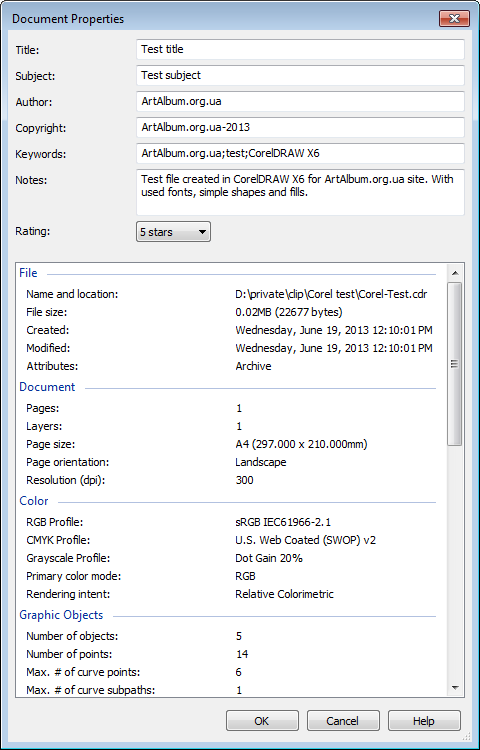
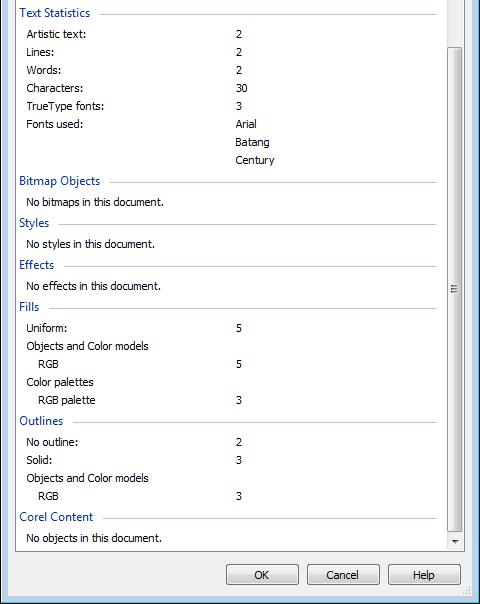
Later I will tell you how to view these properties in Windows.


Leave a Comment