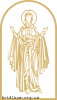If you're just starting in Adobe Illustrator, then this collection of 40 lessons for you! Step by step instructions with detailed pictures and explanations help you easily test yourself in graphic design.
read moreCoreldraw.com shared a very useful trick you can use in your daily work. Select an object with the color you want to change, then press and hold Ctrl and click a color swatch in the Color Palette. This adds 10% of the color swatch to the fill of the selected object. This also works with outlines when you right-click a color swatch.
read more
25 Important Corel Draw Tips and Tutorials.
On this site you will find many more interesting articles.
read more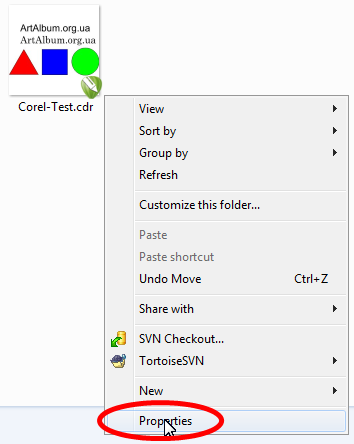
In a previous article I described how to change the properties of documents created in CorelDRAW. And now, as promised, I will show how to see it in Windows Explorer.
read more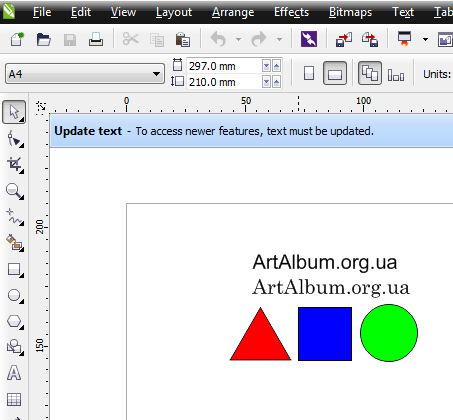
I have already mentioned the ability to view document properties in CorelDRAW. Go to the menu File -> Document Properties...
read moreVery handy feature in numeric fields package CorelDRAW - perform simple mathematical operations.
read more
Imagine that the time has come when all the work is done and the results can be published. It remains to check if everything is ok. In addition to the article "How to and why convert the text into curves?" I want to tell how to check whether the text in the document.
read more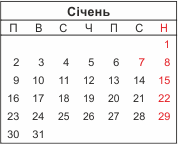
Soon the new year. And, as always, at this time there is a problem of making calendars for next year. Of course, you can manually build calendar grid and it's not difficult. But in CorelDRAW editor is a macro that significantly simplify this boring stage.
read moreGo to page:

 Another interesting
Another interesting