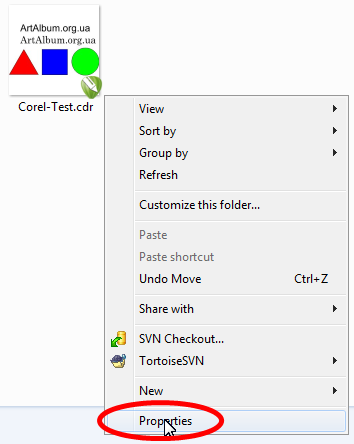
In a previous article I described how to change the properties of documents created in CorelDRAW. And now, as promised, I will show how to see it in Windows Explorer.
read more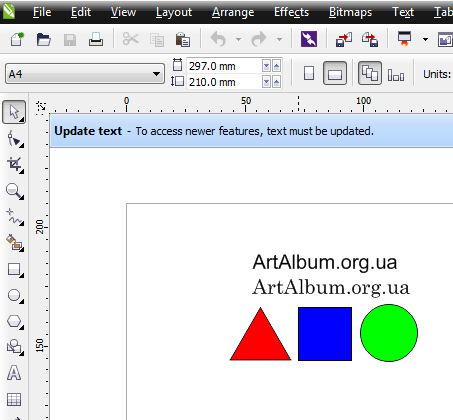
I have already mentioned the ability to view document properties in CorelDRAW. Go to the menu File -> Document Properties...
read moreUnfortunately again we have attacked by those who are not able to do something. So you can notice some slowdown of the website. We apologize for the inconvenience.
read moreVery handy feature in numeric fields package CorelDRAW - perform simple mathematical operations.
read more
Imagine that the time has come when all the work is done and the results can be published. It remains to check if everything is ok. In addition to the article "How to and why convert the text into curves?" I want to tell how to check whether the text in the document.
read more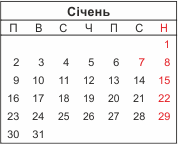
Soon the new year. And, as always, at this time there is a problem of making calendars for next year. Of course, you can manually build calendar grid and it's not difficult. But in CorelDRAW editor is a macro that significantly simplify this boring stage.
read moreQuite often, authors send us their works, where there are text jbjects. And often these texts are not converted to curves so is difficult to work with them. Let us consider the case of the example in CorelDRAW.
read moreGo to page:
 Another interesting
Another interesting 

